School name *
School code *
School email address *
School contact number *
School address *
School type *
School years *
School logo

Website theme
Website colour *
Banner image
Nominated staff (authors/approvers) *
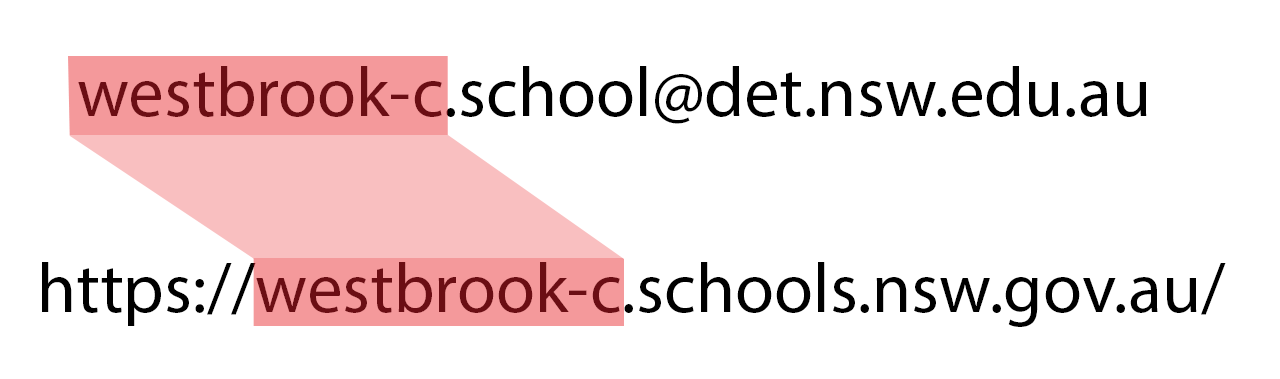
Questions or concerns
Reach out to us if you have any questions or concerns.
Contact the SWS product team