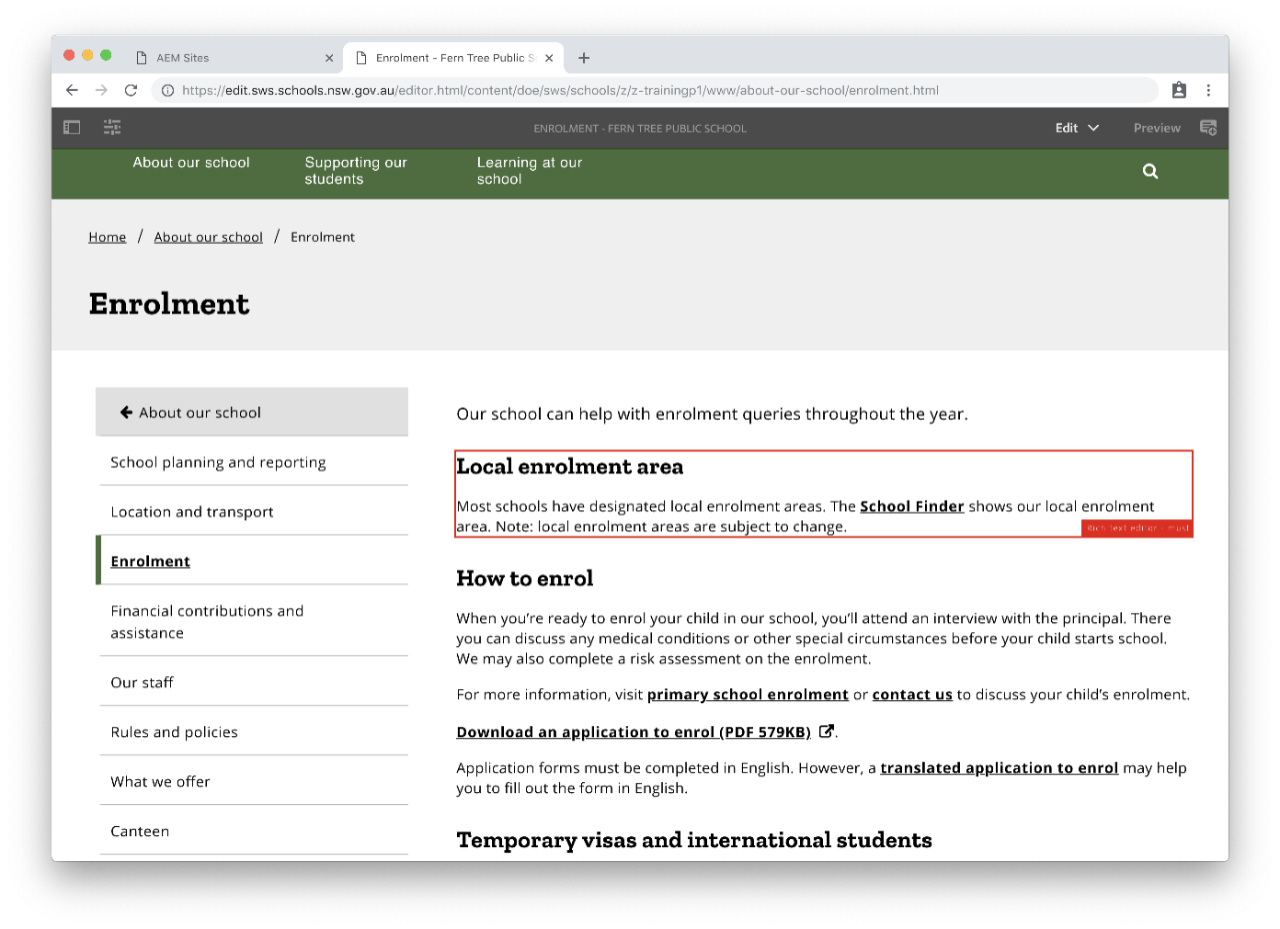Use our guides to help you to understand how global content works and how you can customise it to suit your school.
Global content
The department pushes out applicable content to school websites - we call this global content.
There are three types of global content:
Global content can apply to pages, as well as components on a page. To find out what pages are must-have, should-have or could-have, see site maps.
You can tell what type a component is when you select it in Edit mode in the following ways:
- Must-have components are outlined in red, with ‘must’ displayed in the bottom right corner of the box.
- Should-have components are outlined in yellow, with ‘should’ displayed.
- Could-have components are outlined in green, with ''could’ displayed.
Whenever we make updates, you'll receive an email to let you know what's changed. If you'd like to stop receiving emails, you can manage email notifications.
The global content can be customised as there may be information that does not apply to your school. Find out how to customise global content.
You are also free to add your own local content around these global components.
Global news and events
We will only roll out helpful and important information through global news or department-wide event listings.
Most of our global news and events will be classified as should-have content. This gives you the freedom to add your own local content on the same page or to hide the item if it is not relevant to your school.
Global news and events will appear with a ‘From the department’ label to show your school community that this is department content.