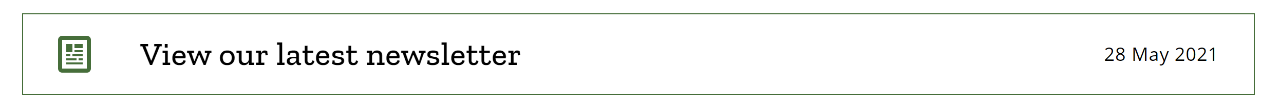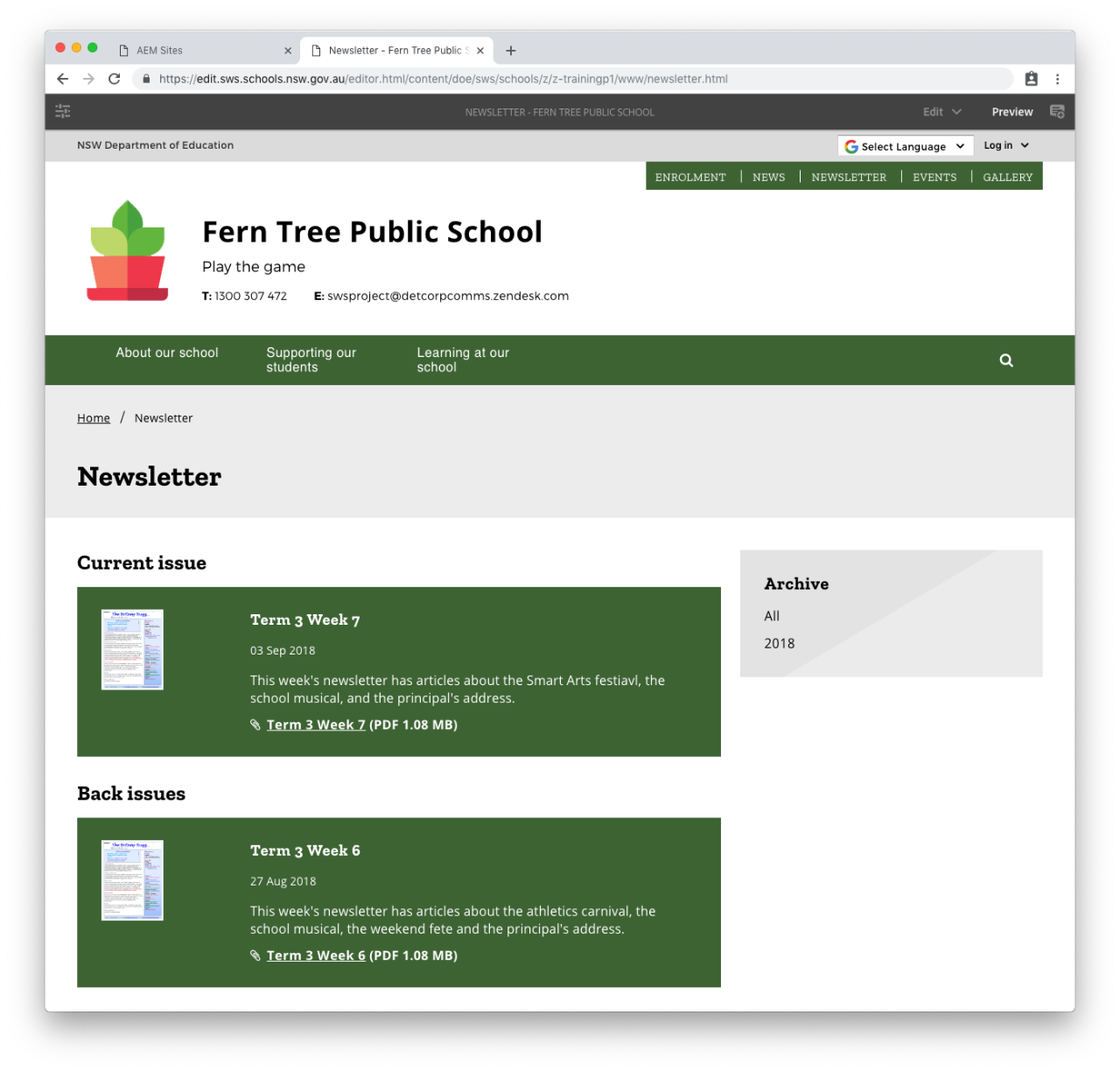Use these guides to create, edit and delete your school newsletters.
Newsletters can be added to your school's website in three ways.
You can:
- upload your newsletter as a PDF file
- link to your newsletter on another platform like School Enews, Schoolzine or Sway
- create your newsletter as a page on the website.
Example of a latest newsletter link on your school's homepage:
Example of a newsletter page showing the current and back issues in chronological order:
Use these how-to guides to help you manage newsletters on your website: