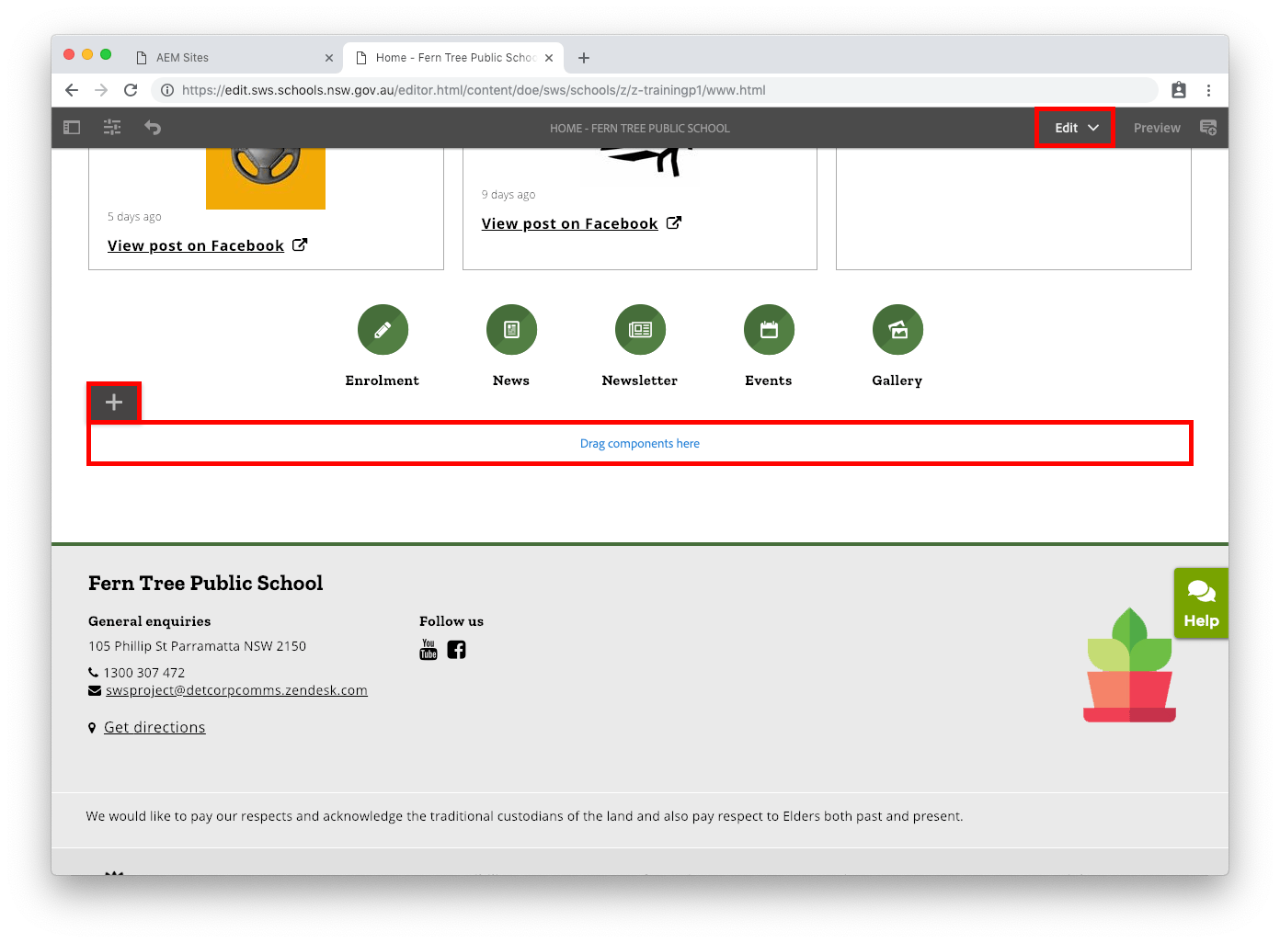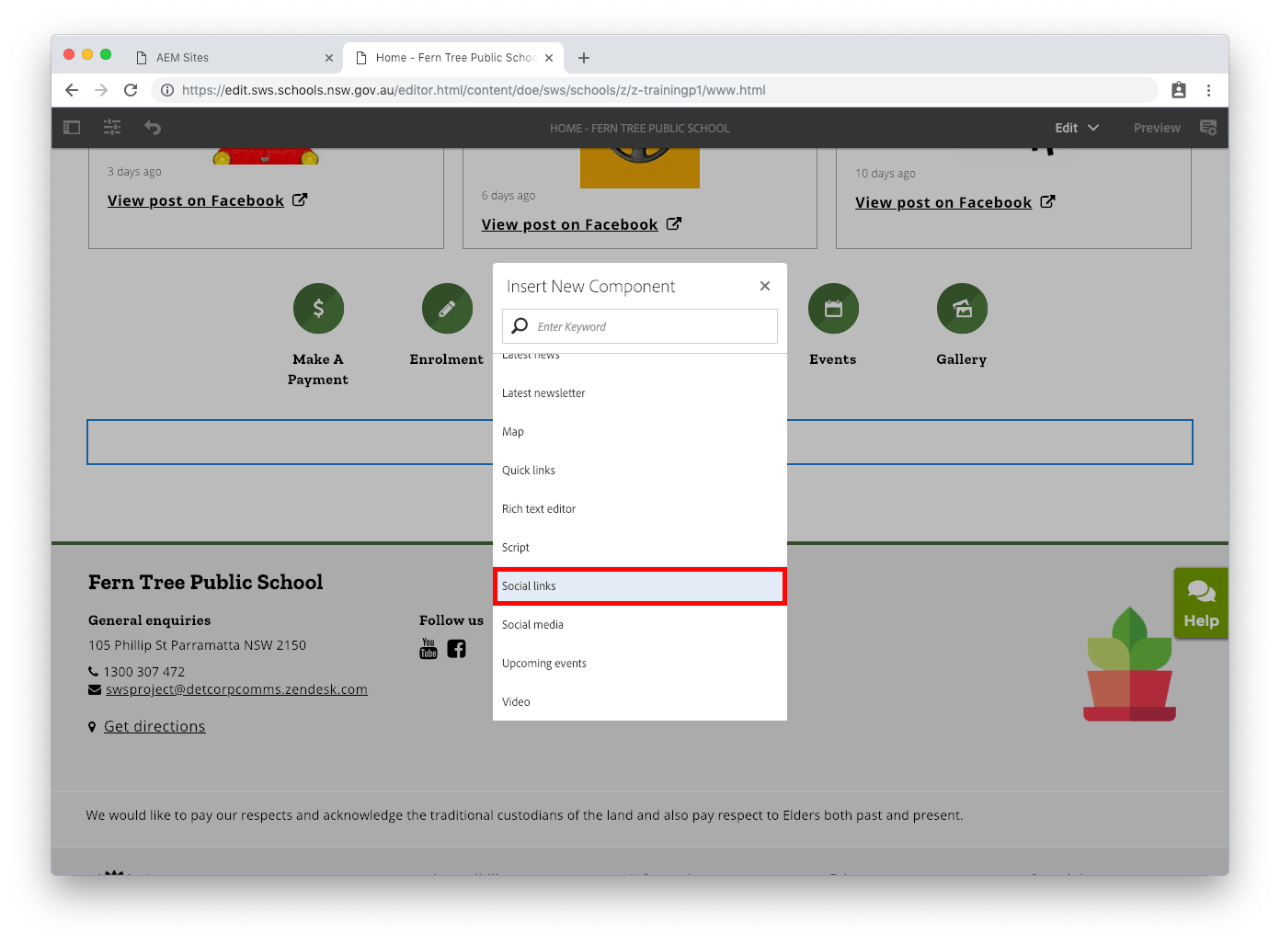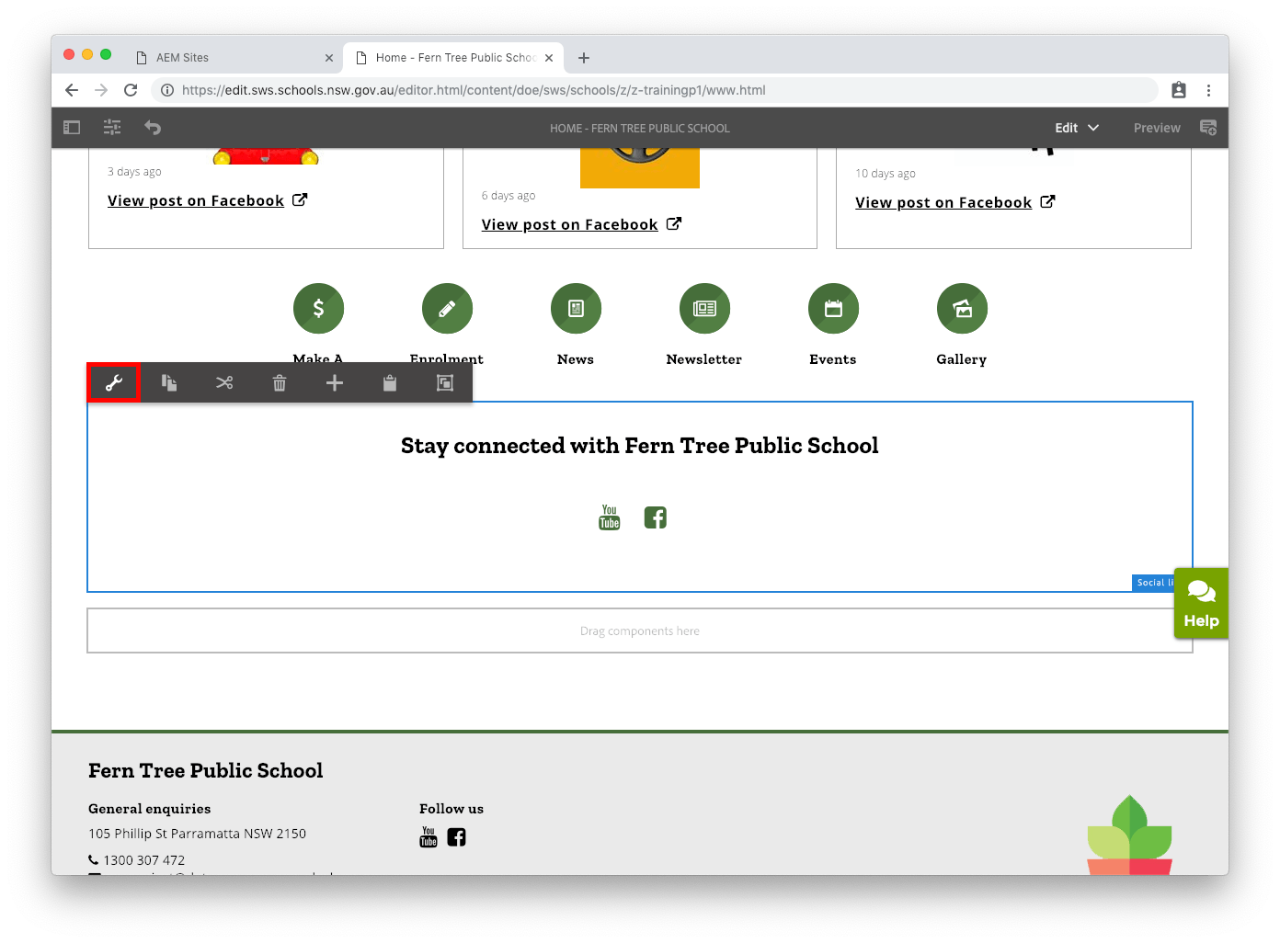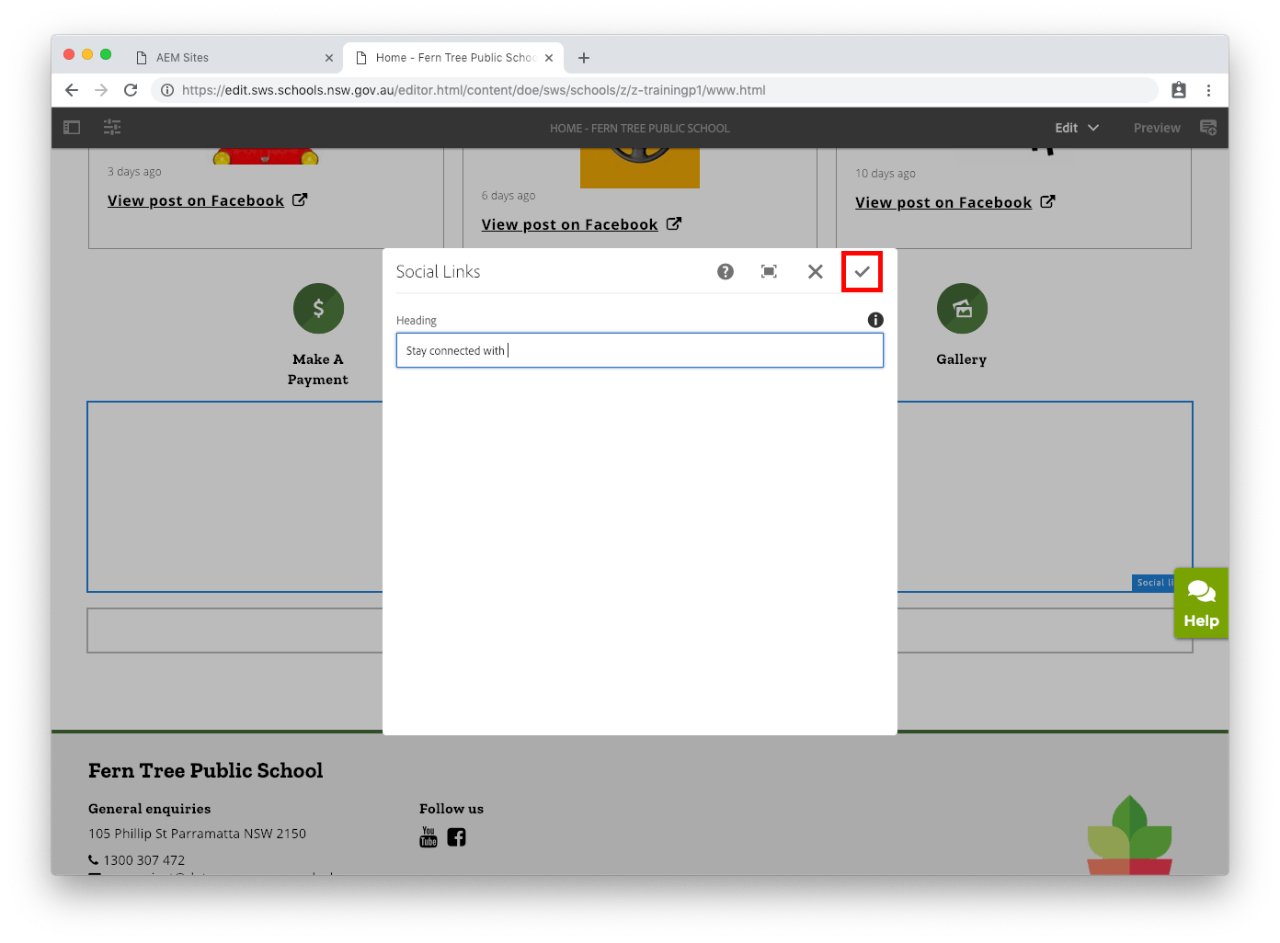Use this guide to add and edit the Social links component.
Features
The component:
Before you start
Before you can add a Social media component to your website you must first integrate the social media platforms with your website.
Go to our Social links guide to learn how to add or remove social media accounts from your website.
Navigate to the homepage. This is the only page on your website where the Social links component can be added.
Your social links will still be seen in the footer on all pages of your school website.
Step 1: Add Social links component
- Move down to the bottom of the homepage.
- Select Drag components here.
- Select the plus icon.
You may also find useful: