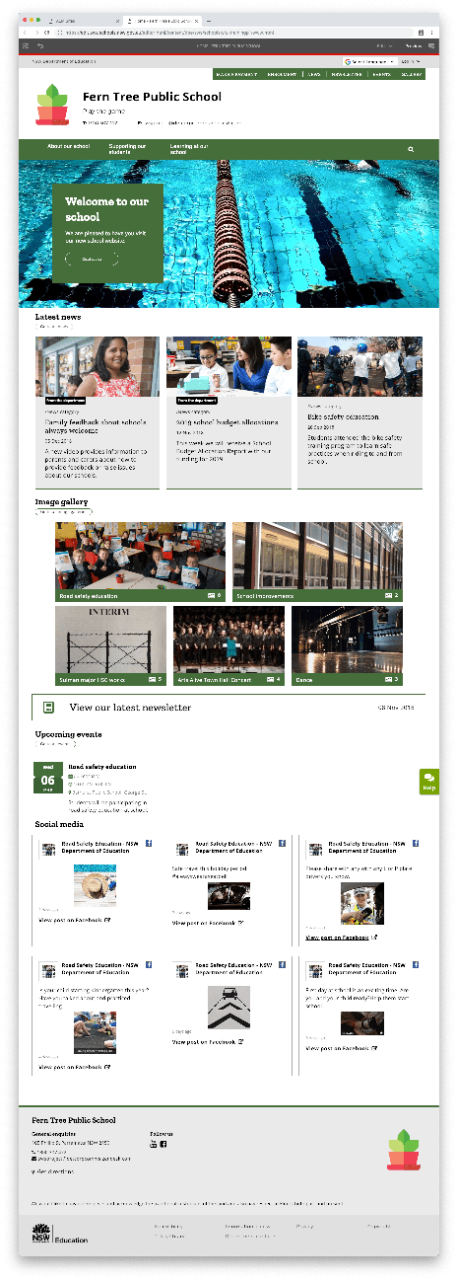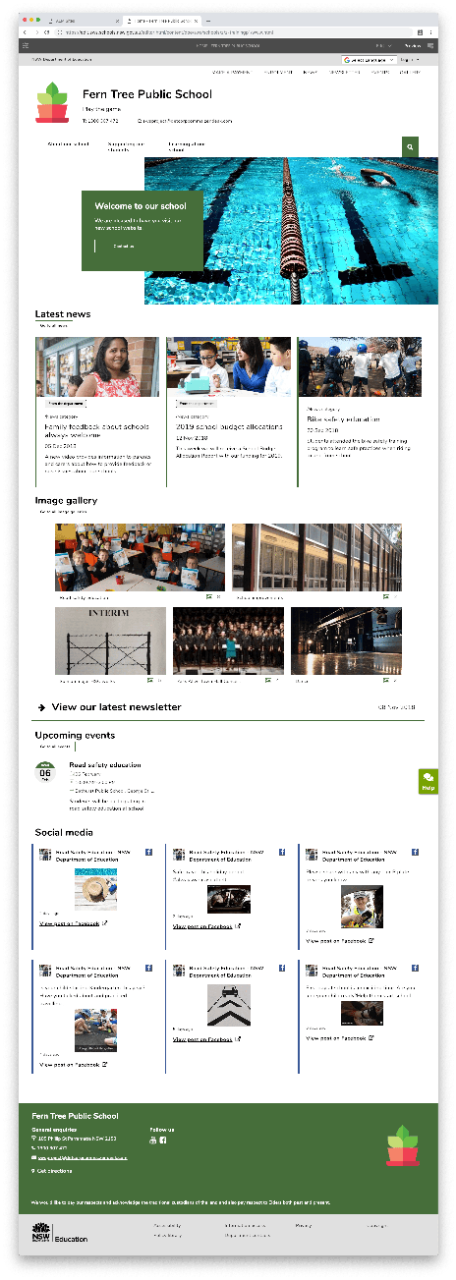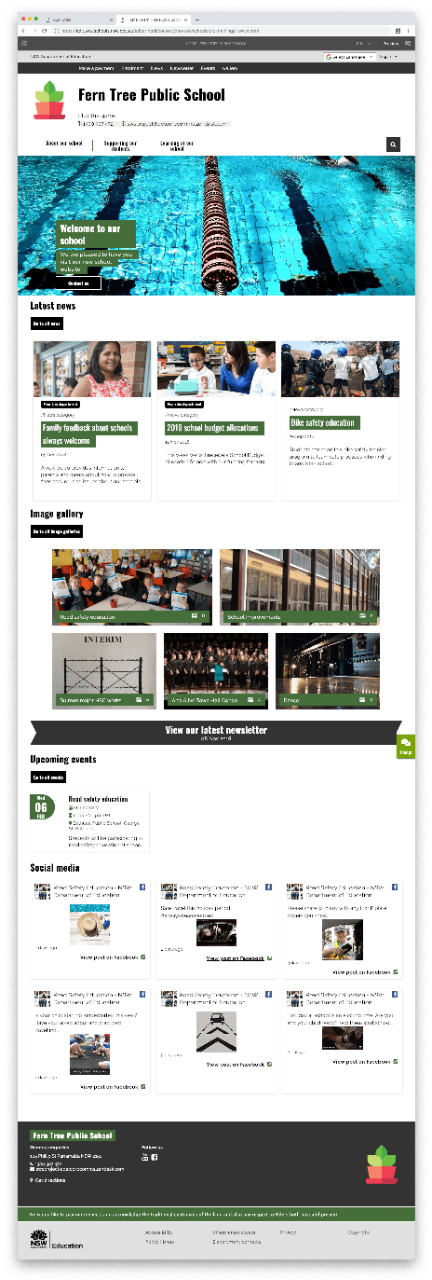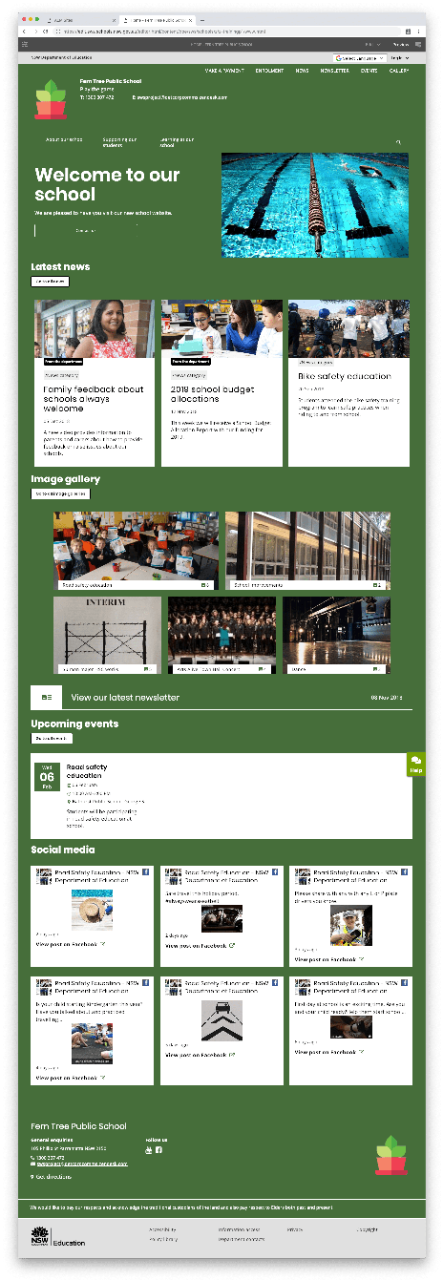Theme and colour define the look and feel of your entire website, so it's important to choose a theme which suits your school.
There are currently five themes available to choose from. They contain different templates, stylistic elements, components, and take accessibility into consideration. Font and size are also determined by the theme you select.
Changing the theme
If you plan on changing the theme, you may also need to change your homepage banner image to ensure it meets the required dimensions of the new theme - refer to image dimensions and file sizes.
The banner on your homepage is just one of the elements that will look different when you change the theme.
Learn how to change the theme and colour of your website.