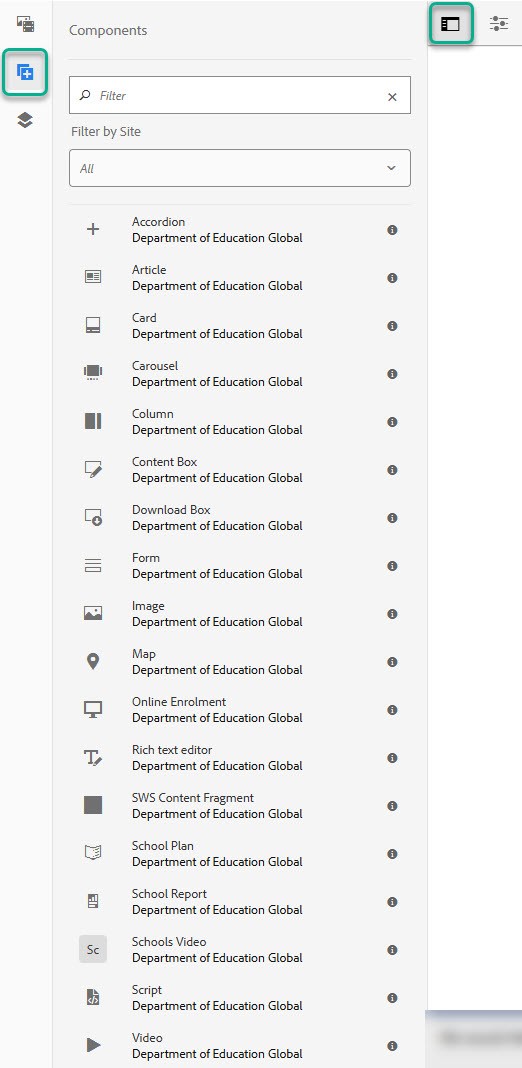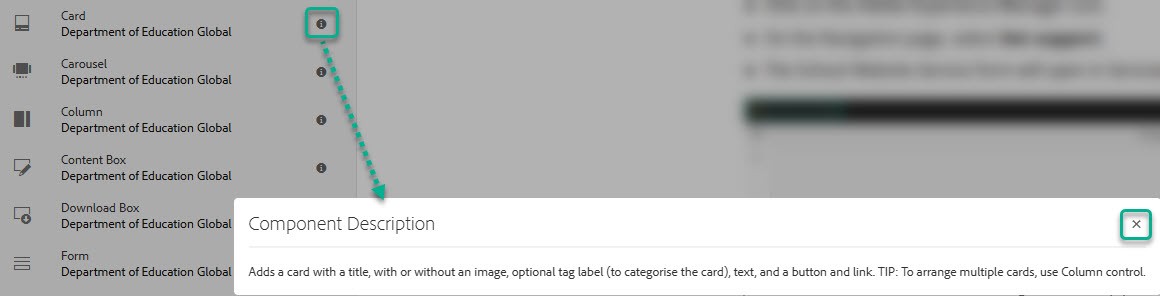How to guides
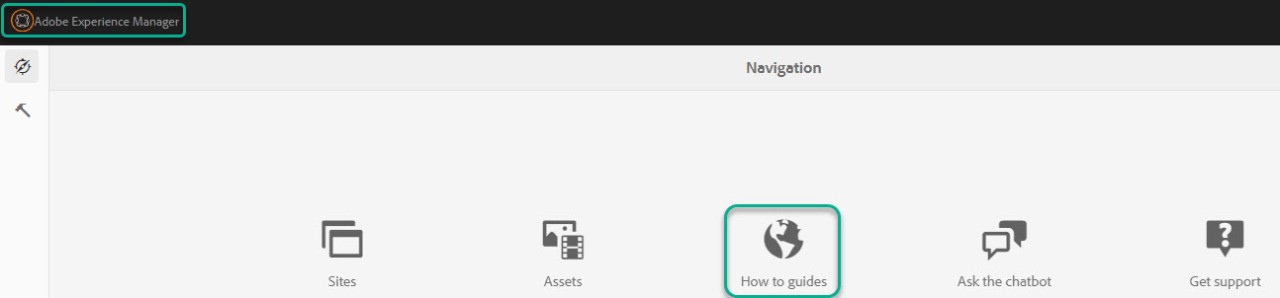
Ask the chatbot
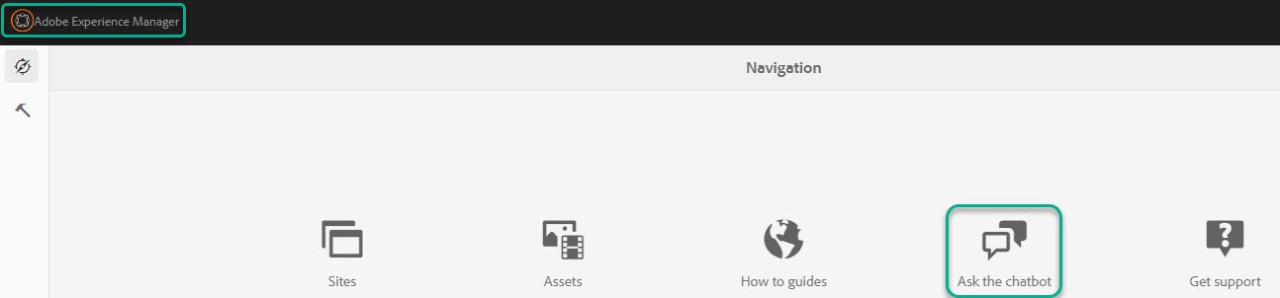
Get support
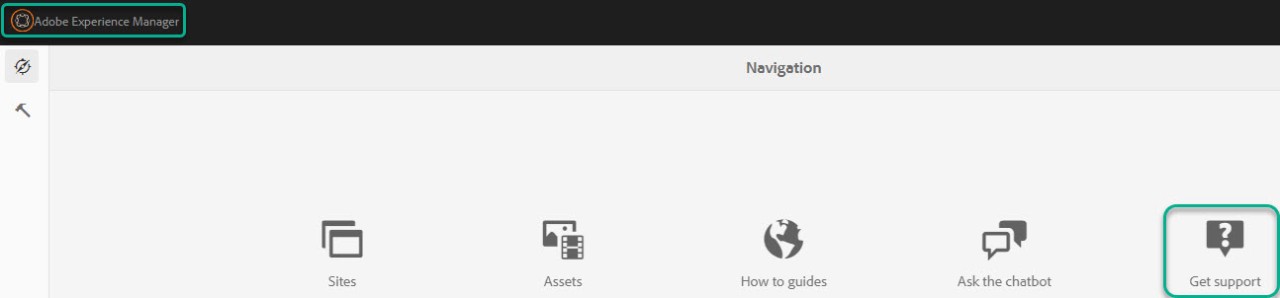
Component help
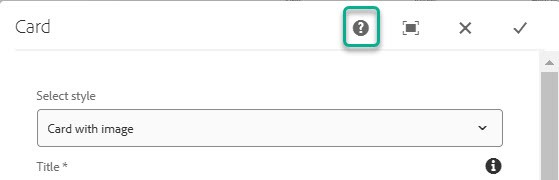
Component descriptions