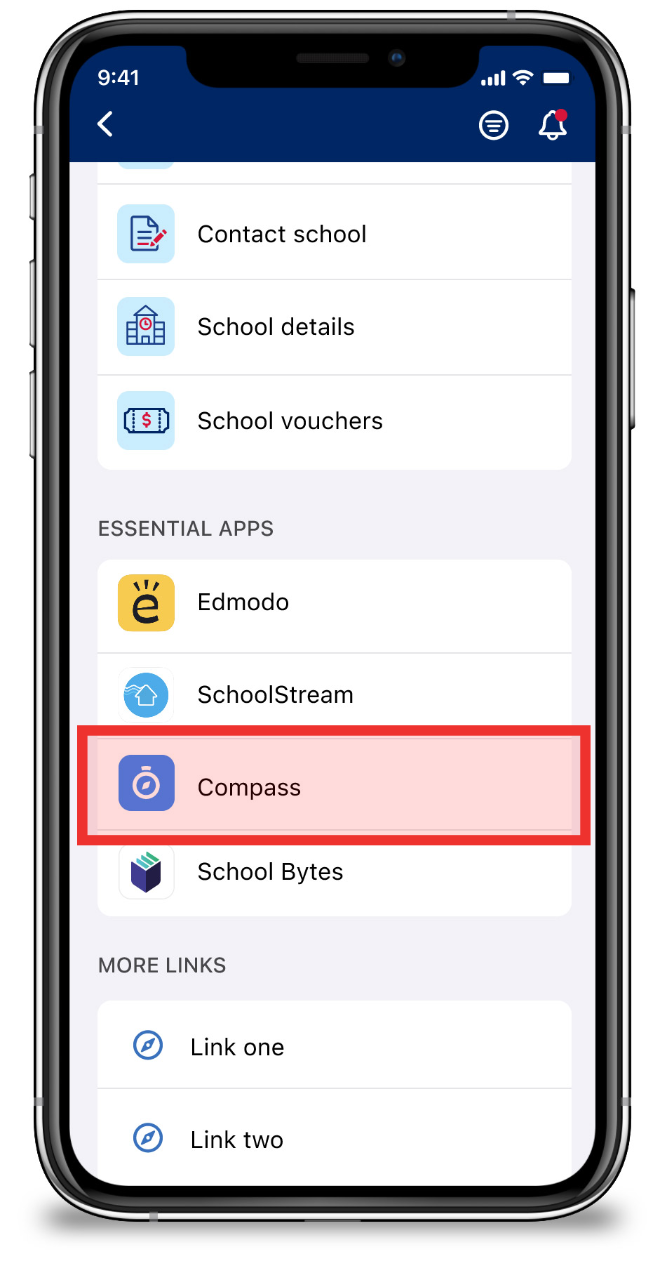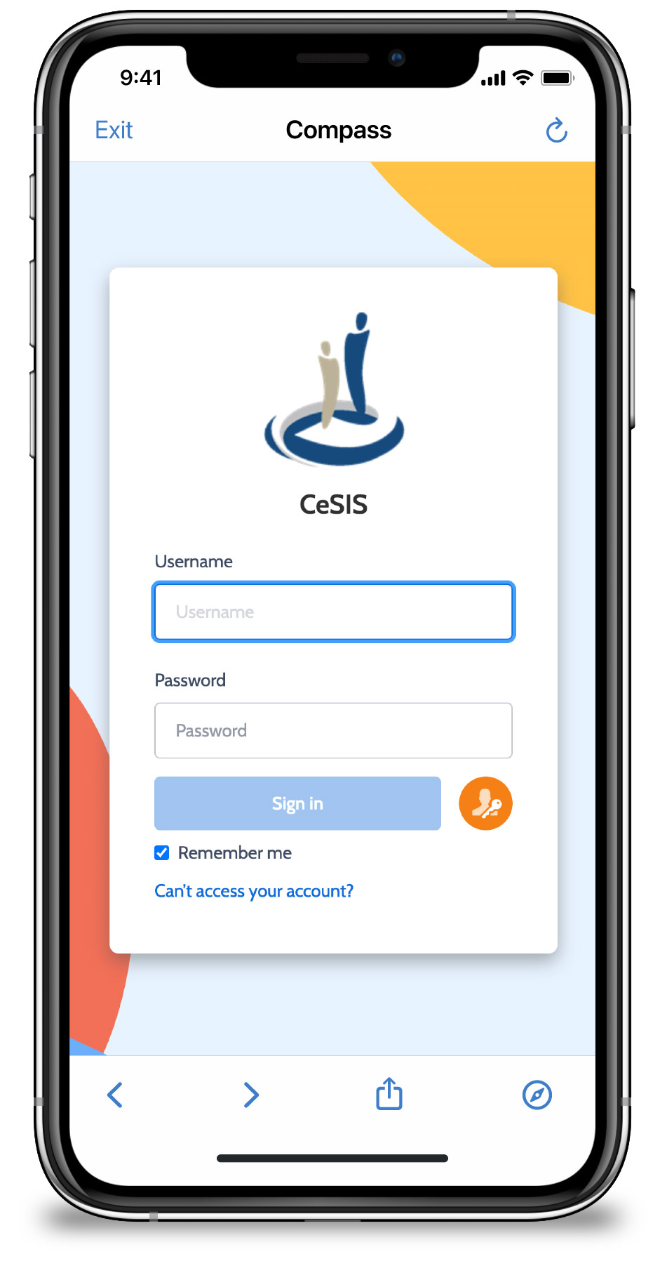Use these guides to add or remove links to the Parent App for your school’s student administration product. Parents and carers will easily be able to access these links via the Essential apps section of the app.
How schools add vendor apps to the Parent App
Open the Profile centre
Go to Manage school essentials
Go to Parent app essentials
Select the add [+] icon to open the app selection
Select ADD to add the vendor app. The app will now be visible in the Parent App
Need help? Send a request to DigitalDesignDelivery@det.nsw.edu.au
Note: To remove an app, select the icon and tap remove.
How parents and carers access Essentials apps
The parent or carer selects their school in the Parent App.
Under the Essential Apps section, they will see a number of apps the school has made available.
The parent or carer taps on the vendor icon/name to download or open the app.
Note: The app experience is managed by vendors and will differ from vendor to vendor.