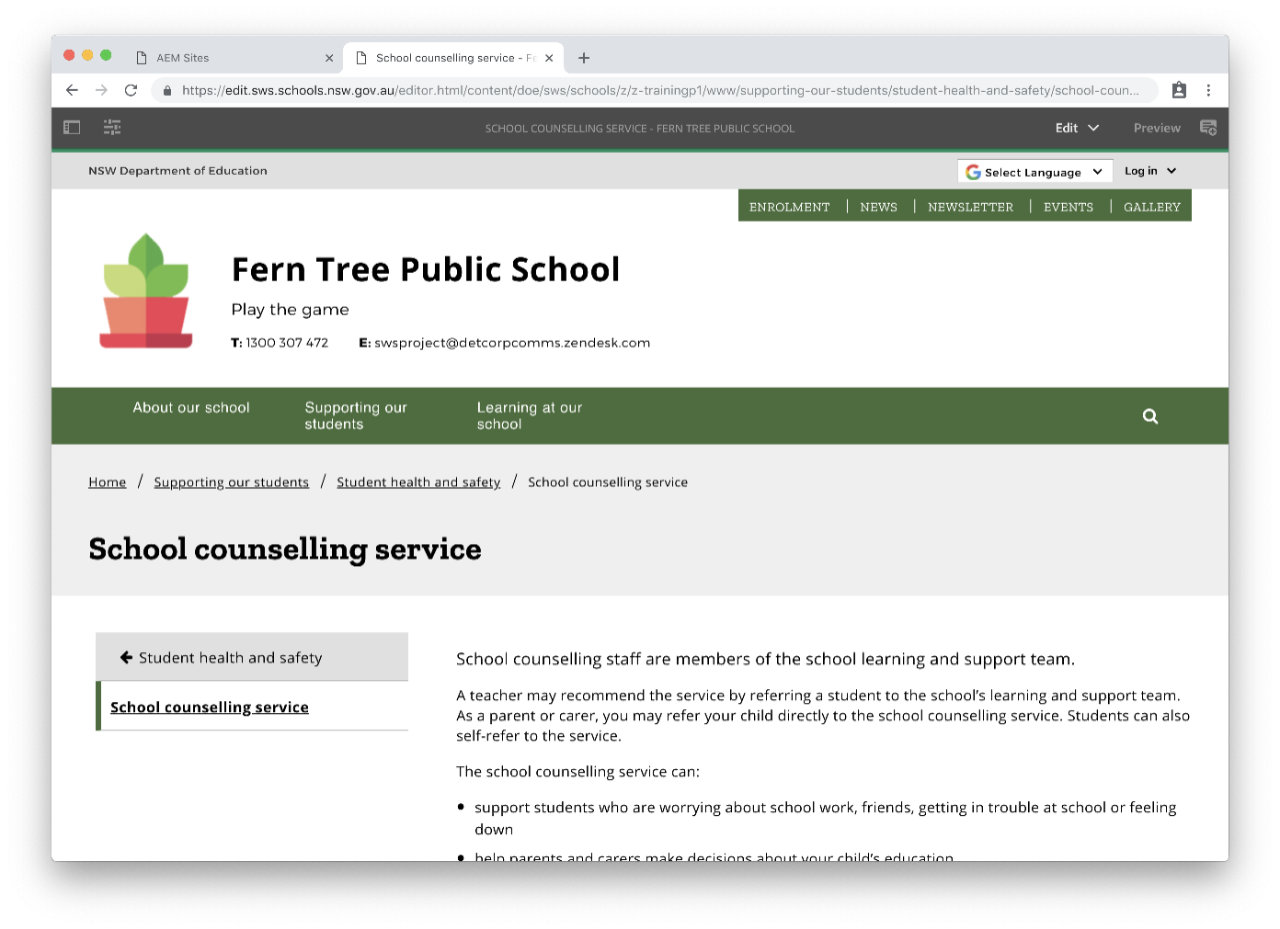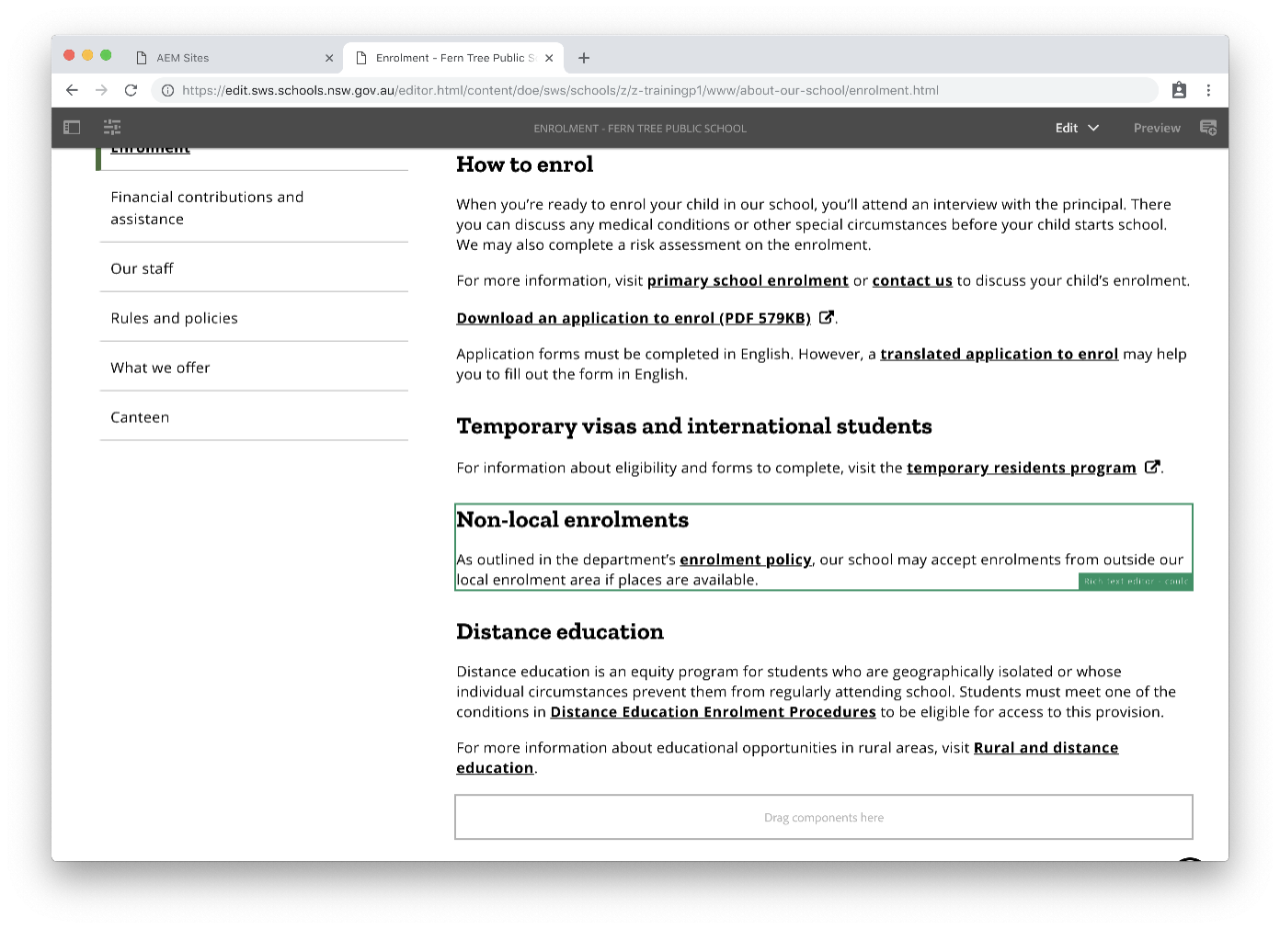Could-have content will not automatically publish on your website when we roll it out if it’s brand new. If you want it to appear you will need to publish it.
If we update a could-have component you already published, the change will automatically appear on your website. If you have hidden or customised the could-have component, the changes will not publish automatically. You will receive an email when we add or update components.
A could-have page will only include could-have components.
Can
- You can add local content to a could-have page.
- You can change the page title.
- You can hide or edit could-have component if it doesn’t apply to your school.
- If you hide or edit the could-have component you will not receive any updates that we make to the global content. This happens so that we don’t override any of the changes you have made. If you would like to see our most up-to-date content, you must revert changes. Your local changes will be discarded and the latest global content from the department will be published.
Could-have page
A could-have page will have a green line below the top toolbar.
Could-have component
A could-have component will have a green outline.