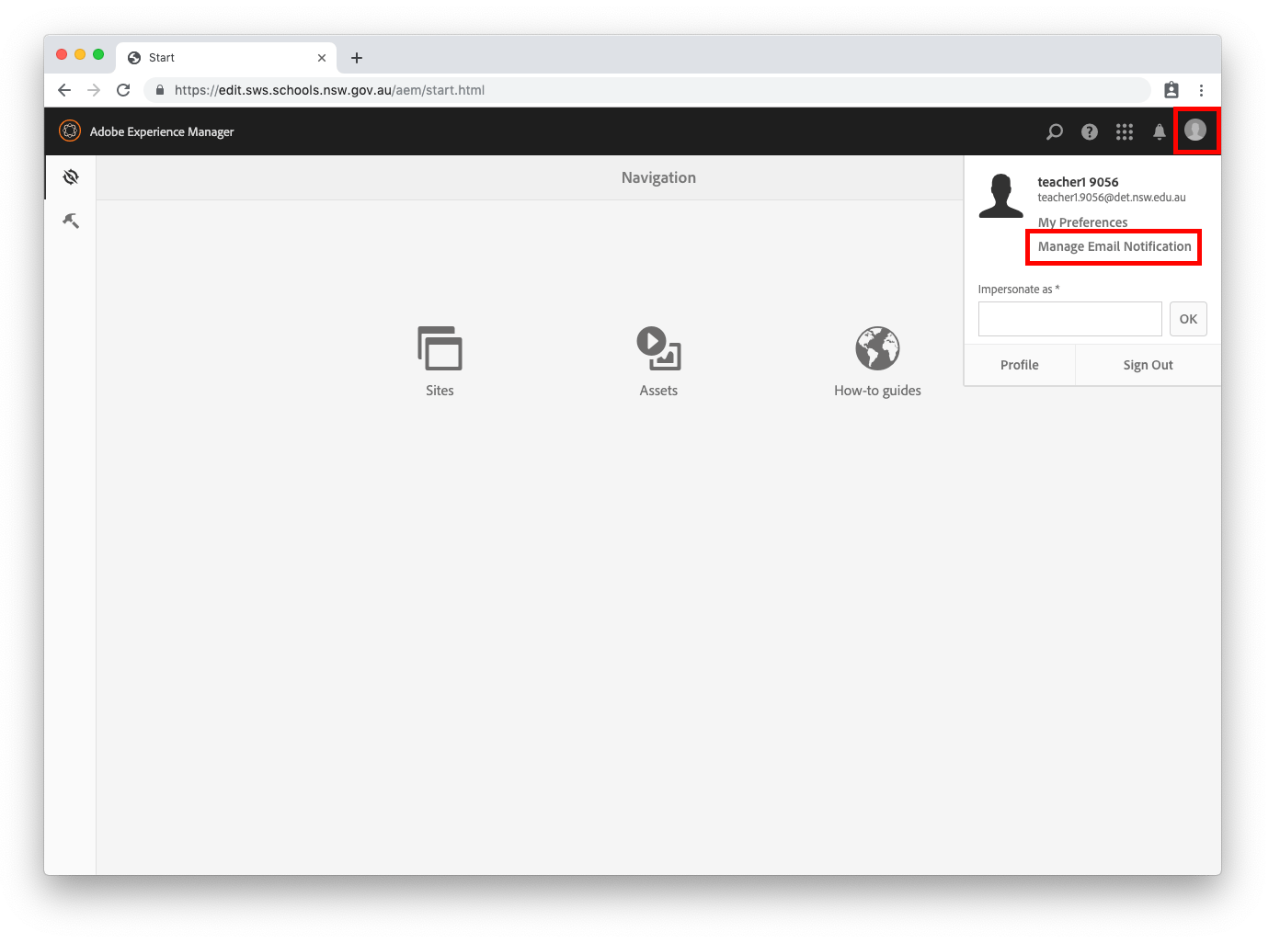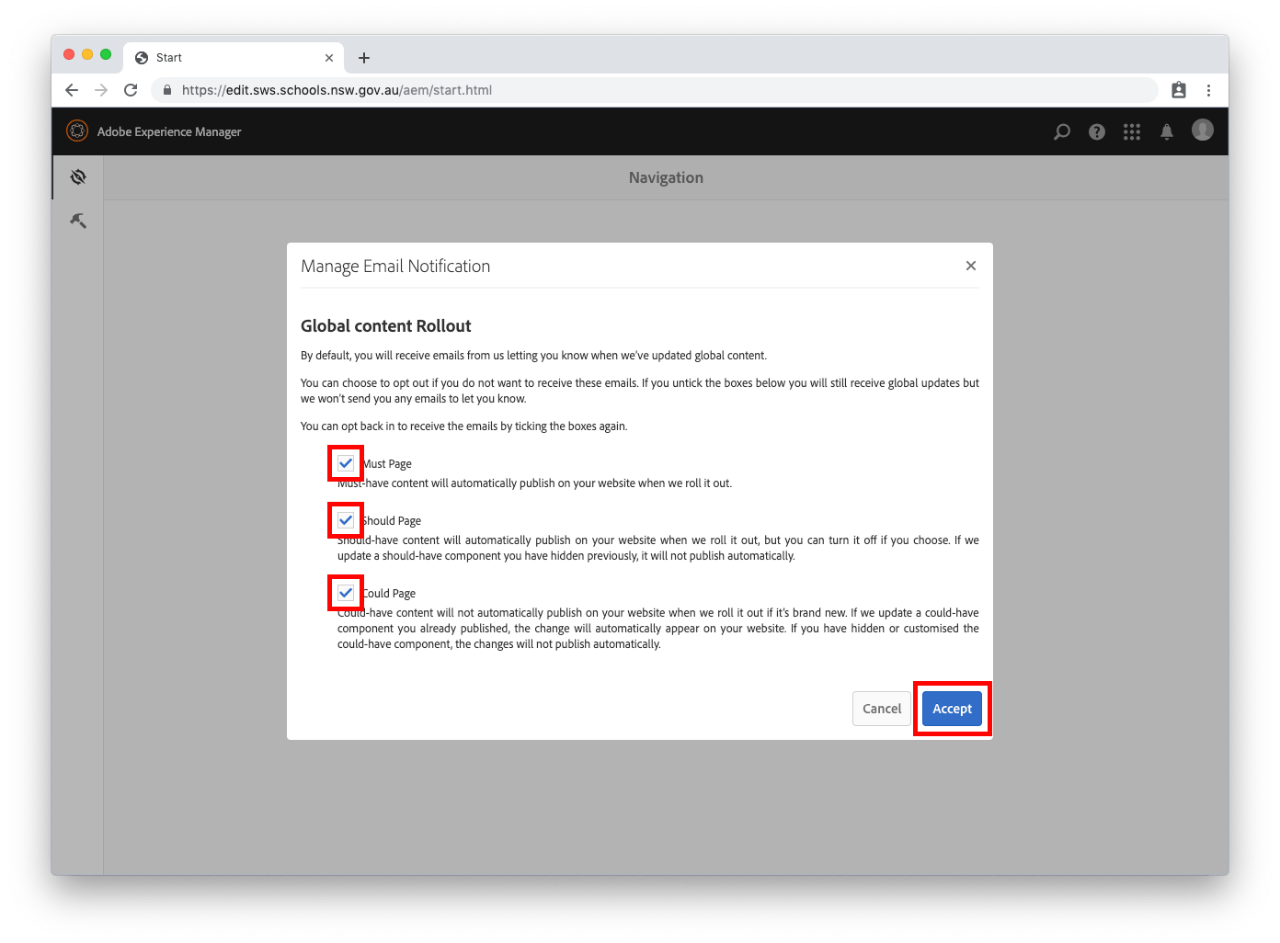Use this guide to manage the email notifications you receive for global content.
The department pushes content out that applies to most or all schools. We call it global content. Whenever we make updates, you receive an email to let you know what's changed.
You can opt-in or opt-out of receiving these email notifications at any time.
If you untick the boxes you will still receive global updates but we won’t send you any emails to let you know.
Keep in mind could-have pages will not automatically publish.