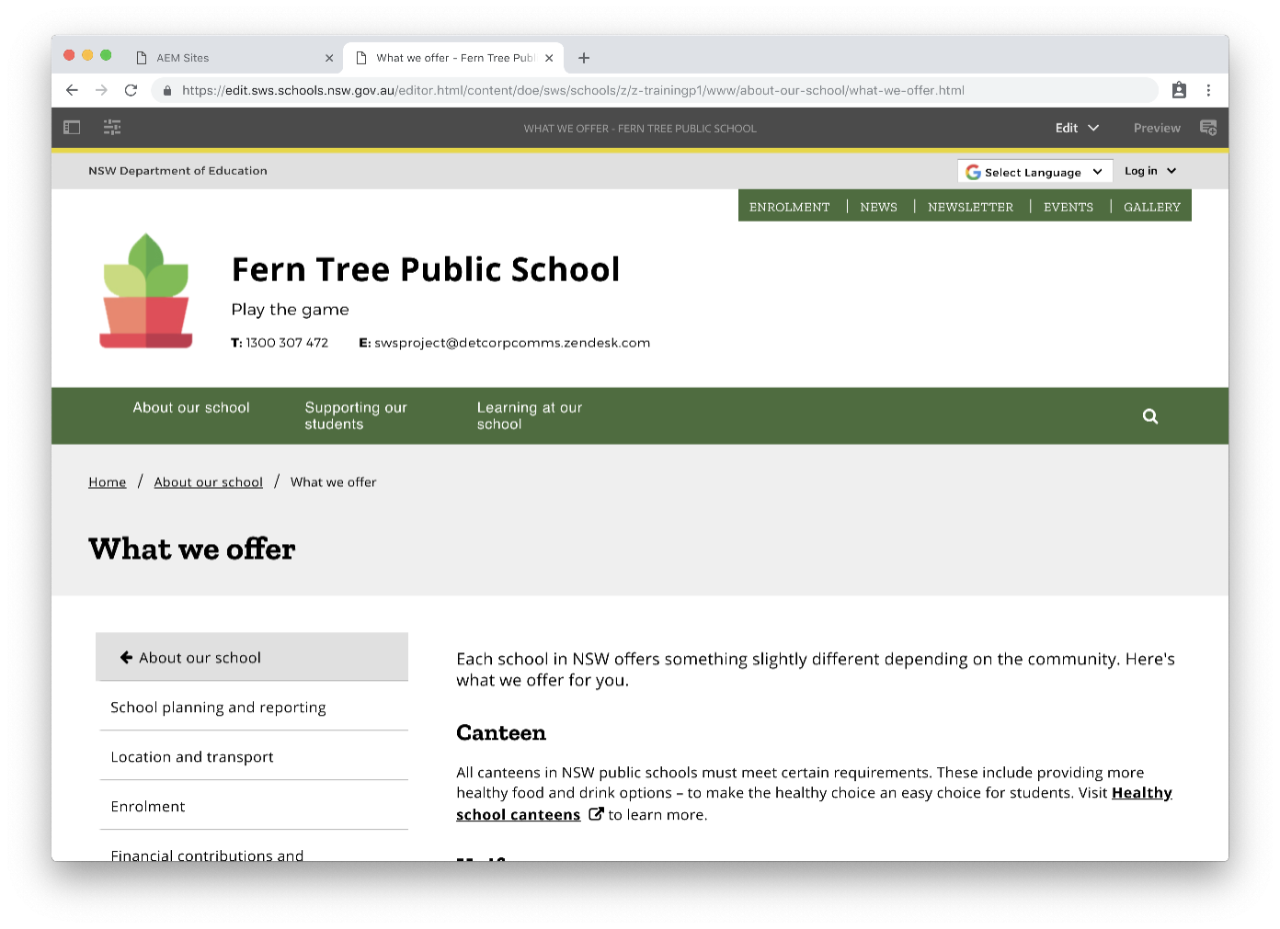
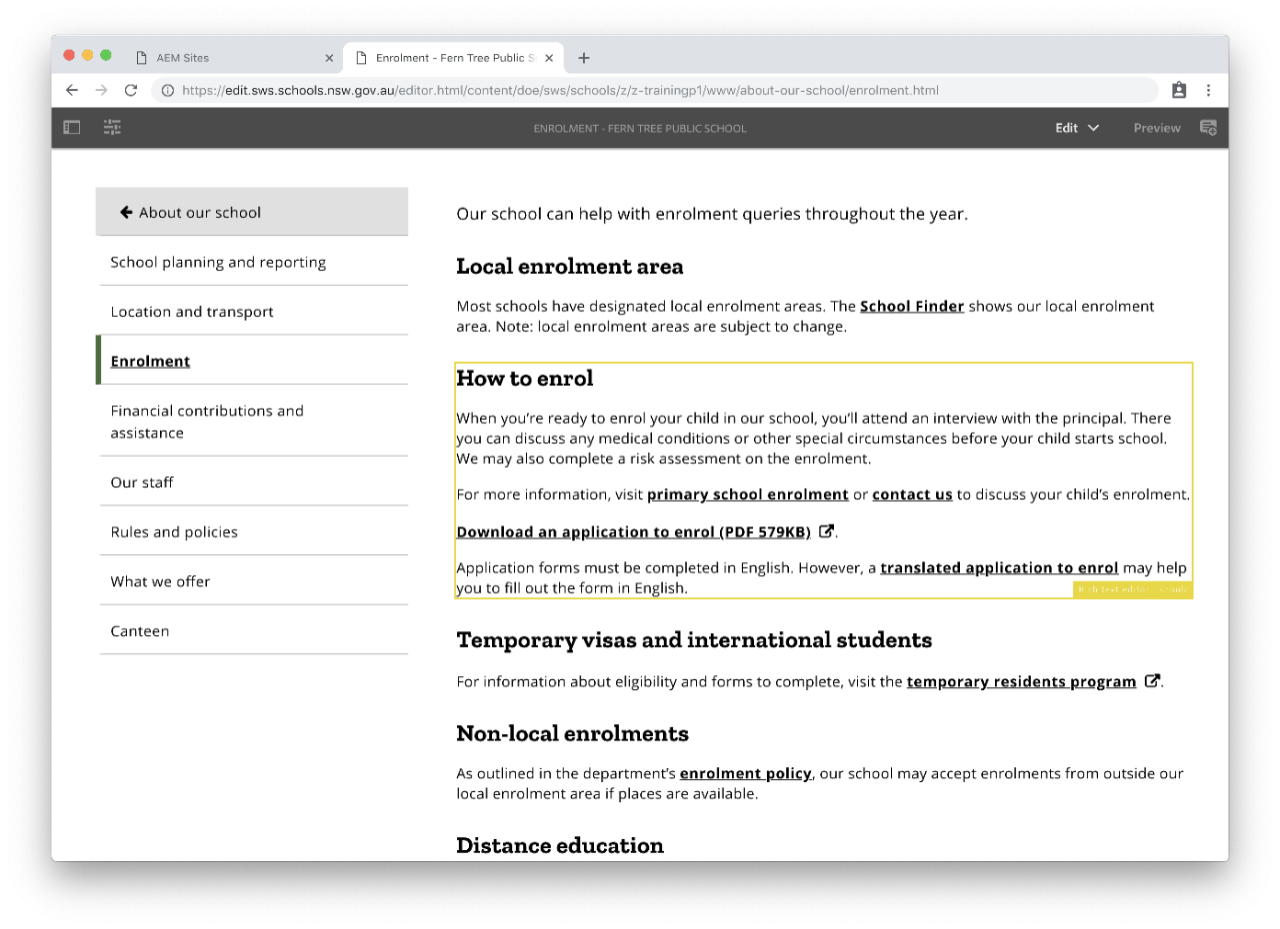
Should-have content will automatically publish on your website when we roll it out, but you can turn it off if you choose. If we update a should-have component you have hidden previously, it will not publish automatically. You will receive an email that outlines added or updated components.
A should-have page may include should-have and/or could-have components.
A should-have page will have a yellow line below the top toolbar.
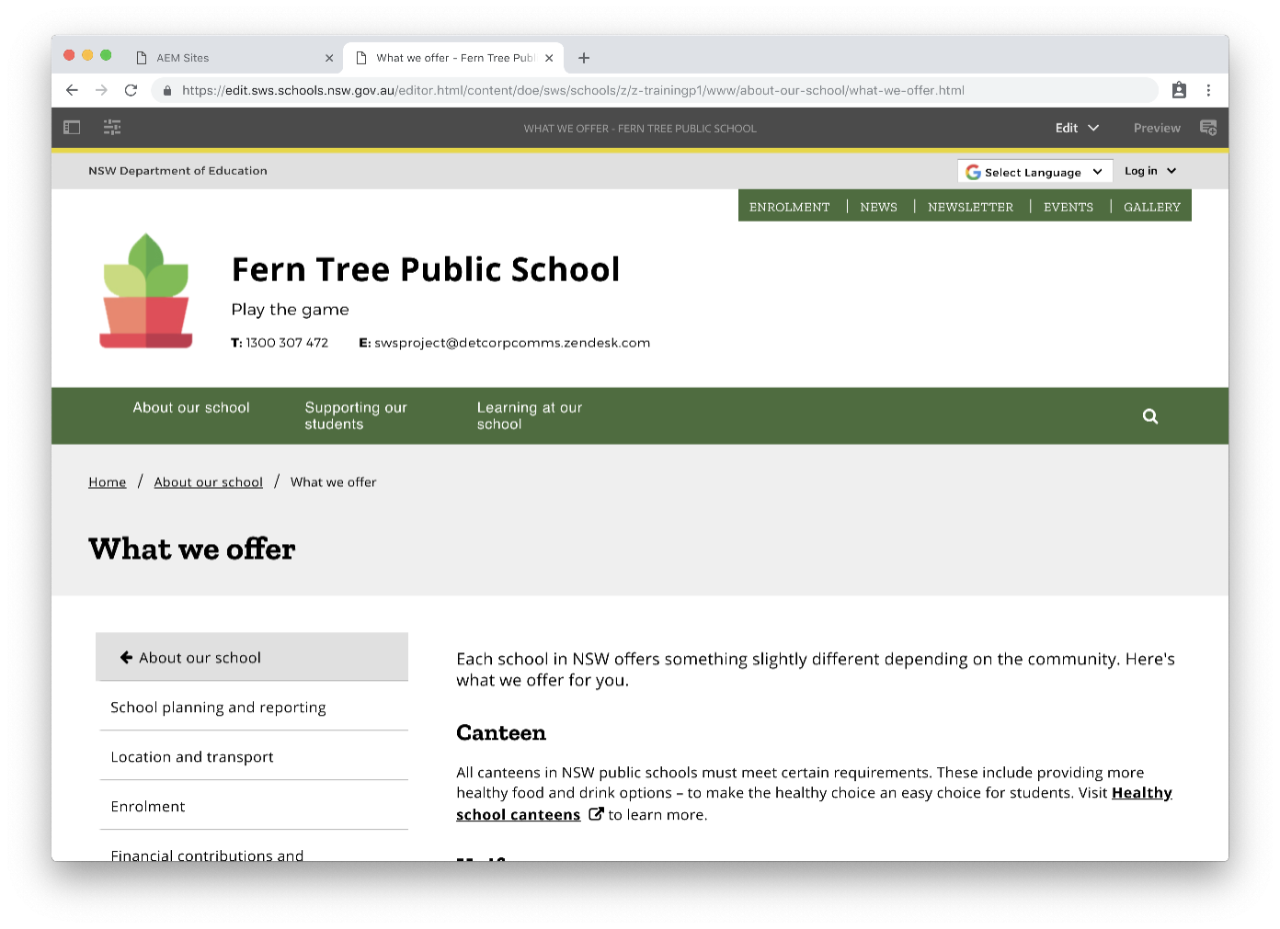
A should-have component will have a yellow outline.
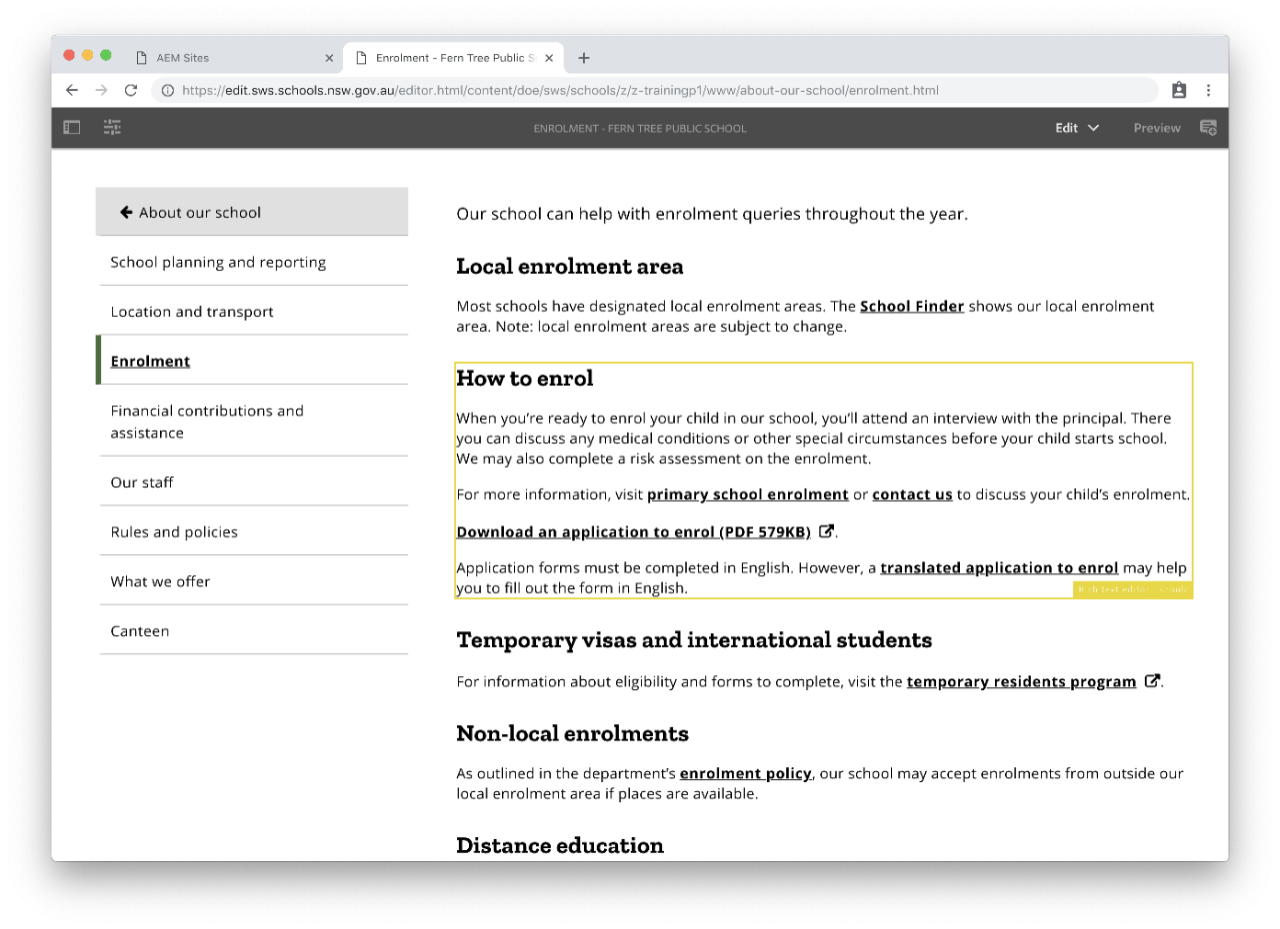
We would like to pay our respects and acknowledge the traditional custodians of the land and also pay respect to Elders both past and present.
Copyright for this website is owned by the State of New South Wales through the Department of Education. For more information go to http://www.dec.nsw.gov.au/footer/copyright.